Unchecking GPO uninstall if removed from group
Unchecking the tick box for Uninstall this application when it falls out of scope of management will cause no negative impacts, i.e no software will be removed.
Unticking this and then allowing local GPOs to update would be a good first step in being able to remove the GPO settings completely (after a day or so). In this case the MDA Laptops assigned application settings.
Further expanding on this the settings on whether to remove applications are local to the client:-
HKEY_LOCAL_MACHINE\SOFTWARE\Microsoft\Windows\CurrentVersion\Group Policy\AppMgmt\{GUInumber} REG_DWORD "AppState"
11 means to uninstall the software when falling out of the scope and 9 means it will stay.


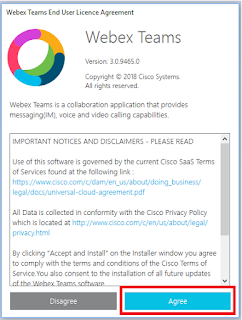
Comments
Post a Comment