Dell Latitude 7040 - Enable PXE Boot
Enable PXE Boot
In order to get the machine to PXE boot it is necessary to do the following:-
1. Navigate to Settings – Secure Boot – Secure Boot Enabled
Disable Secure Boot
2. Navigate to Settings - General – Advanced Boot Options
Enable Attempt Legacy Boot
3. Navigate to Settings – System Configuration – Integrated NIC
Select - Enable w/PXE
Check the – Enable UEFI Network Stack
4. Navigate to Settings - General – Advanced Boot Options
Boot List Options should be UEFI
Start PXE Boot
Press F12 on boot and then navigate to the IP4 network boot.
Errors
If you see the error:-
PXE-E79: NBP is too big to fit in free base memory
You have selected Onboard NIC instead of Onboard NIC ( IPV4) network boot.
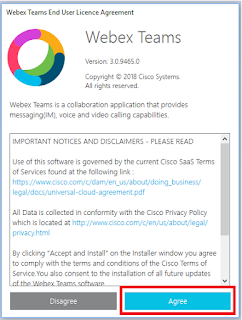
I'm preforming all the steps but Onboard NIC (IPV4) Network boot is not listed. help please
ReplyDelete