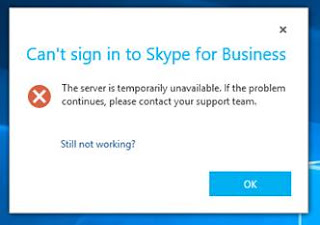PSEXEC and Remote Desktop Troubleshooting

PSEXEC and Remote Desktop Troubleshooting If you cannot get onto a machine with remote desktop but can ping the machine then the following should resolve the issue. PSEXEC the machine with the commandline Psexec \\machinename cmd You should now be connected to the remote machine, now launch the following commands:- reg add "hklm\system\currentcontrolset\control\terminal server" /f /v fDenyTSConnections /t REG_DWORD /d 0 \\remotecomputername netsh firewall set service remoteadmin enable \\remotecomputername netsh firewall set service remotedesktop enable You should now be able to remote desktop the machine as normal. Uninstalling Applications Remotely with PSEXEC PSEXEC the machine with the commandline Psexec \\machinename cmd Now use WMIC to find the name of the software you would like to uninstall Wmic product get name Now use the software name you would like to uninstall in the following command:- wmic product where name="