Webex Teams MSI - Suppress End User License Agreement
When you install the Webex Teams MSI silently via group policy, users will still be prompted to accept the Webex Teams End User License Agreement.
This can be suppressed by editing the MSI and adding the ACCEPT_EULA = 1 line to the property table. (To edit an MSI you can used InstEd and either create an MST or edit the MSI directly either way will work)
And that is it.
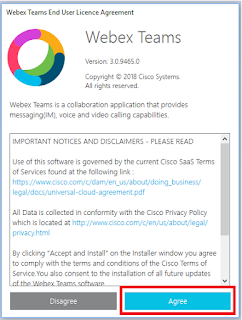


Are you not better off with something like: msiexec /i webexteams.msi /qn /norestart ACCEPT_EULA=1
ReplyDeleteNot really same result but more typing. :-P
Delete