Adobe Reader Error 15.524
This error shows when opening a PDF file from within Internet Explorer 11. Typically may happen when updating from version 10 Adobe Acrobat/Reader to version 11 due to path not updating as explained below.
Error Message –
The Adobe Acrobat/Reader selected for viewing PDF documents in browsers cannot be found at its installed location; it may have been moved or deleted.
Please reinstall or repair the application. (15.524)
Solution
Check the following registry key:-
reg query HKEY_LOCAL_MACHINE\SOFTWARE\Classes\SOFTWARE\Adobe\Acrobat\Exe
The value of this key needs to match the location of the AcroRd32.exe file (Navigate and Edit Key in Regedit).
So in this case navigate to see if the above location exists, in the below case it doesn’t so update the value in the registry to the correct location in this case it is "C:\Program Files (x86)\Adobe\Reader 11.0\Reader\AcroRd32.exe" (Make sure you include the quotes)
That’s all you need to do, now Adobe should open as expected in IE.
If you are not using reader you may have Acrobat installed instead, you may have to update the registry value to:-
"C:\Program Files (x86)\Adobe\Acrobat 11.0\Acrobat\AcroRd32.exe"
Again this will match the location of your AcroRd32.exe file as shown below:-
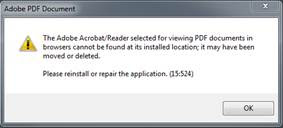




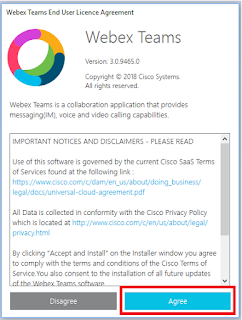
Comments
Post a Comment