Autodesk DWG Trueview 2015 Silent Deployment
If you are looking to deploy Autodesk Trueview 2015 use the following commands to install and uninstall silently be-aware that the prerequisite for the install is .NET 4.5:-
Install Command - This will install all the Prerequisites for DWG Trueview 2015 (Other than .NET)
setup.exe /Q /W /I setup.ini
Uninstall Command
64 bit Version msiexec /q /x {5783F2D7-E028-0409-0100-0060B0CE6BBA} 32 bit Version msiexec /q /x {5783F2D7-E028-0409-0000-0060B0CE6BBA} |
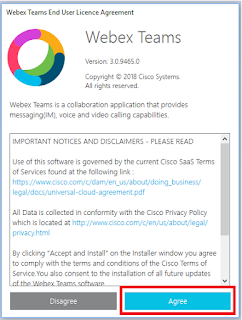
I meant to say the Uninstallation for this doesn't work.
ReplyDeletei've tried a few variations but none seem to do the job. autodesk and their awkwardness!!
I only put up the install string for the 64 bit version, I believe you may have downloaded the 32bit version. I have updated the guide for the 32 bit uninstall string.
DeleteThanks.
ReplyDeleteWorked greate.
does anyone know the correct link for dwg trueview 2015 english?? I have found one but it does not open. An error message pops up
ReplyDeleteIts linked at the top of the page Michael, click on the AutoDesk Trueview 2015 link and then scroll down on the page it takes you to. Should see a link to download english version.
ReplyDeletehere is the correct link http://www.autodesk.com/products/dwg/viewers#
DeleteHi, i have a small issue with the installation. The installation him self works fine. But SCCM Respons an Install Error. I think it's again a Problem with the return Code after the Installation or a Delay of the detection method. Does anyone fix this?
ReplyDeleteDepends on the return code, may simply be that the return code is a 3010 and is asking for a reboot but would need more information to help.
ReplyDeleteIs there a way to disable the desktop shortcut with sccm?
ReplyDeleteUsually i would just open up the msi and remove the shortcut from the shortcut table before deployment.
ReplyDeleteThanks David, that did it :)
ReplyDeleteGood stuff daroy1984
ReplyDelete