DWG Trueview 2012
In order to deploy AutoDesk Trueview 2012 for windows 7 you will need to download the source from http://usa.autodesk.com/adsk/servlet/pc/index?siteID=123112&id=9078813.
Once you have downloaded the setup files then extract them to your SCCM server using 7 zip.Should look something like below minus the Autodesk.Bat.

Once you have done this make sure you have all the required components on your machine to make it possible to install Trueview 2012. If you dont then download the components you need, in my case I required .Net 4.0. I downloaded the dotNetFx40_Full_x86_x64.exe file and added to my Trueview package under the folder "3rdParty\NET\4\wcu\dotNetFramework\dotNetFx40_Full_x86_x64"
You now have all the components you need to complete the install, all that is left to do is create a .bat file to run the .Net 4.0 component then the actual Trueview 2012 install. Below is the command i used within my AutoDesk.Bat:-
"3rdParty\NET\4\wcu\dotNetFramework\dotNetFx40_Full_x86_x64.exe" /q /n
setup.exe /w /t /q setup.ini
Once you have done all of this you can then create your package in SCCM, create your advertisement and then update your distribution points. The program command will be the name of the .bat you have created in my case it is AutoDesk.Bat and that's it.
Once you have downloaded the setup files then extract them to your SCCM server using 7 zip.Should look something like below minus the Autodesk.Bat.
Once you have done this make sure you have all the required components on your machine to make it possible to install Trueview 2012. If you dont then download the components you need, in my case I required .Net 4.0. I downloaded the dotNetFx40_Full_x86_x64.exe file and added to my Trueview package under the folder "3rdParty\NET\4\wcu\dotNetFramework\dotNetFx40_Full_x86_x64"
You now have all the components you need to complete the install, all that is left to do is create a .bat file to run the .Net 4.0 component then the actual Trueview 2012 install. Below is the command i used within my AutoDesk.Bat:-
"3rdParty\NET\4\wcu\dotNetFramework\dotNetFx40_Full_x86_x64.exe" /q /n
setup.exe /w /t /q setup.ini
Once you have done all of this you can then create your package in SCCM, create your advertisement and then update your distribution points. The program command will be the name of the .bat you have created in my case it is AutoDesk.Bat and that's it.
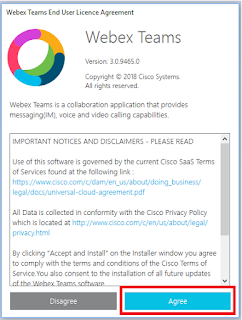
Comments
Post a Comment